If you’re among the millions of Indians fed up with relentless spam calls and promotional messages, there’s good news: the Telecom Regulatory Authority of India (TRAI) has an official solution.
The TRAI DND (Do Not Disturb) app, available on both Android and iOS, allows you to block unwanted promotional calls and report spam messages with just a few taps.
What Is the TRAI DND App?
Originally launched in 2016 and now revamped, the TRAI DND app is designed to help users register complaints, manage preferences, and block unwanted telemarketing. It directly links users with telecom operators to address spam communication in real-time.
You can use the app to:
- Report spam calls and messages
- Register your number in the Do Not Disturb registry
- Customise what kind of promotional content you’re okay with (like banking or education)
- Track the status of complaints
- Update your preferences anytime
Is It Safe? Yes, and Officially Verified
As misleading messages promoting the app started circulating on WhatsApp and Telegram, some users were sceptical. But the PIB Fact Check team has verified that the TRAI DND app is legitimate and secure. It is not a third-party spam blocker, it is a government-regulated tool that directly collaborates with your telecom provider.
ALSO READ: NCW Launches Yashoda AI: First-of-Its-Kind AI Literacy Drive for Women
How to Install and Use the TRAI DND App
Using the app is simple and takes just a few minutes:
Step 1: Download the App
Android users: Search “TRAI DND” on the Google Play Store.
iPhone users: Search “TRAI DND” on the Apple App Store.
Step 2: Register Your Mobile Number
Open the app and enter your number. You’ll receive a One-Time Password (OTP) for verification.
Step 3: Choose Your Preferences
You can:
Block all promotional calls by enrolling in the National Customer Preference Register (NCPR).
Or choose specific categories (like health, education, real estate) to only get relevant messages.
Step 4: Report Spam Instantly
Still getting spam? Select the call or message and hit “Report Spam.” Your complaint is sent directly to your telecom provider.
Step 5: Track Your Complaint
You’ll be notified about what action has been taken, and can monitor complaint history and adjust settings anytime.
Key Features of the App
- Quick complaint registration
- Customizable preferences
- Full DND registry enrollment
- Complaint status tracking
- Secure and government-authorised
Unlike random third-party apps, this one is regulated by TRAI, so your privacy is protected, and your data is not misused.
What’s Coming Next?
TRAI is also planning an upgraded version of the DND app with AI features to auto-detect spam patterns and give even better control to users. Stakeholders are currently testing technical feasibility, and a broader rollout is expected in the coming months.
TRAI’s AI-backed spam filters have already led to the blocking of over 1.8 million fake numbers and 800 fraudulent entities. The next phase aims to empower individual users just as strongly as the telecom networks.
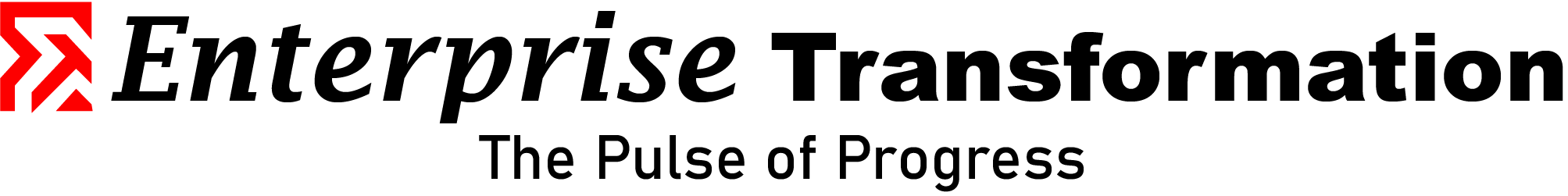
.jpg)
.jpg)
.jpg)
.jpg)
.jpg)

